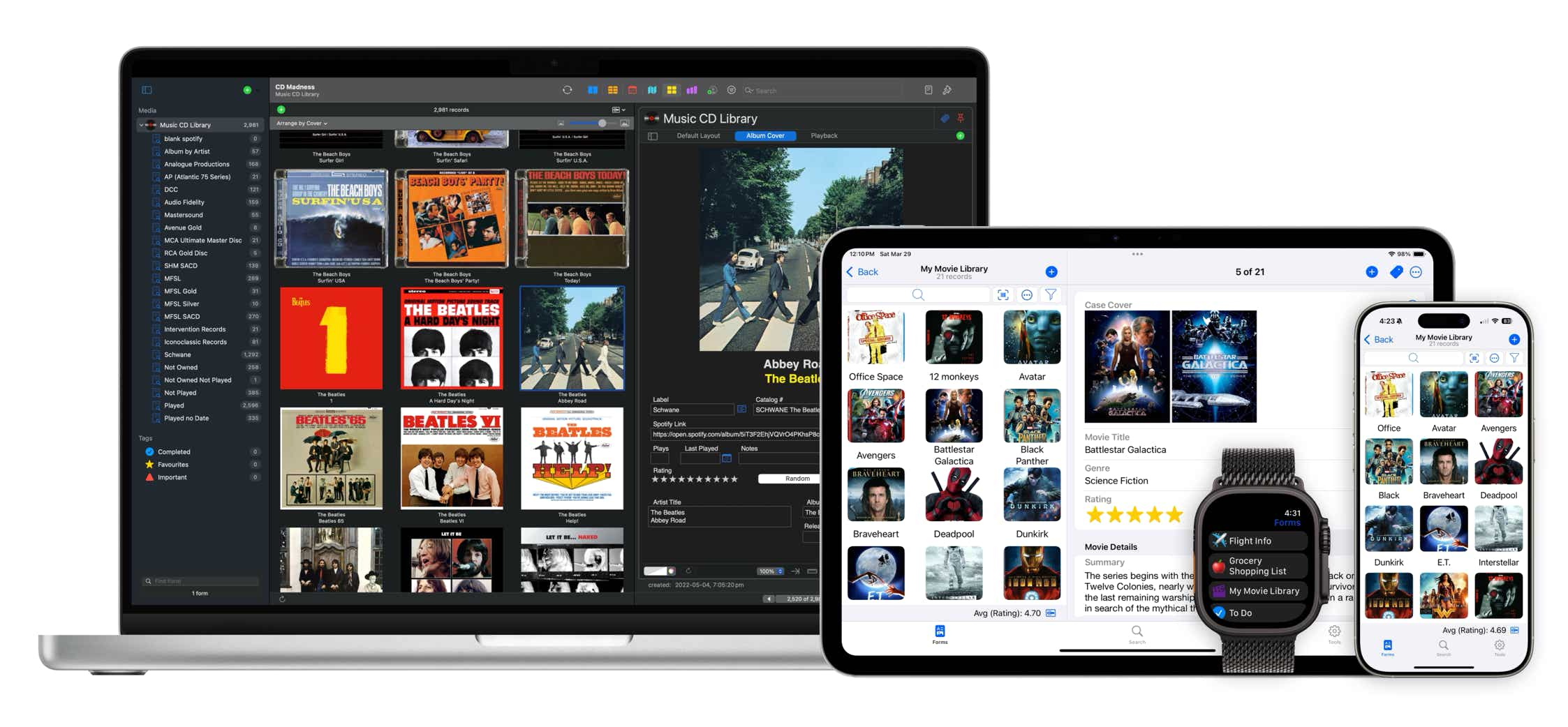
WHAT IS TAP FORMS PRO?
Tap Forms Pro is a leading personal database app for Mac, iPhone, iPad, and Apple Watch. The new Pro version is the successor to Tap Forms 5, the highly rated database app used for keeping track of anything and everything, including customers, grocery shopping, book and movie collections, personal and work life tasks and projects, schedules, events, and more. Anything you want to keep organized in one way or another, Tap Forms Pro is the right tool for the job.
KEY NEW FEATURES
WHO IS TAP FORMS PRO FOR?
Tap Forms Pro was made for you. For everybody. For the past sixteen years, customers from all walks of life have been enjoying using Tap Forms to keep their work and personal lives organized. Students, teachers, contractors, lawyers, doctors, artists, musicians, pilots, photographers, and many more have been using Tap Forms in a way that’s very specific to their needs. That’s what’s great about Tap Forms. You can use it to build exactly the kind of database that’s right for you. Nothing more. Nothing less. And Tap Forms Pro makes that even easier than ever.
SYSTEM REQUIREMENTS
macOS 13.0+
iOS 16.6+
iPadOS 16.6+
watchOS 8.7+
LANGUAGES
English, French, German, Dutch, Danish, Japanese, Spanish, Italian, Turkish, Arabic, Finnish, Norwegian
ABOUT THE DEVELOPER
I’m Brendan Duddridge. An indie app developer from Calgary, Alberta, Canada. When I’m not outside mountain biking in the beautiful Canadian Rocky Mountains, I’m working on Tap Forms. I started developing Tap Forms in 2008 because when the iPhone was first released, there were no built-in apps that let me store information in a structured format like in a database. I wanted something I could use to keep track of all the little bits of information I had scattered around in my wallet. Loyalty cards, health cards, business cards, plus to-do lists, and my movies and book collections. From that idea, Tap Forms was born.
At the time, my full time day job was as a web applications developer using Apple’s WebObjects development tools. That involved a lot of database programming, so writing a database app for iPhone seemed like a natural fit for me.
A couple of months after the App Store launched, I was finally ready to share Tap Forms with the world. Back then, there were only 63 apps in the Business category! That’s where you can still find Tap Forms today. It’s also been featured on the App Store’s front page a few times. The first time was just a few months after it went live and then when Tap Forms 5 was released. It had also been installed on the demo iPhones in Apple Retail stores all over the world. The original Tap Forms app icon was even seen in the original promotional video played during the keynote presentation when the iPad was first announced. The iPad version of Tap Forms came next, then the Mac version, and then finally the Apple Watch version.
And since that first version, I have never stopped working on Tap Forms. Sixteen years in the making, Tap Forms Pro is the next evolution of what I started building in 2008.
STORY ANGLE IDEAS
“Tap Forms Pro is the digital filing cabinet for life’s scattered details”
“Build the perfect organizational app, tailored just for you — no programming required”
“Tap Forms developer proves you can build a sustainable app business” — Brendan has been building Tap Forms full time for over a decade.
“Tap Forms Pro is the biggest upgrade ever for the popular Apple database app”
“Looking for a Bento replacement? Tap Forms Pro is it”
PRICING
Tap Forms Pro uses the subscription based business model in order to provide timely updates, new features, and new form templates on an ongoing basis.
Mac + iOS Yearly: $49.99 USD
Mac + iOS Yearly Family: $59.99 USD
Mac Only Yearly: $44.99 USD
Mac Only Yearly Family: $49.99 USD
iOS Only Yearly: $12.99 USD
iOS Only Yearly Family: $14.99 USD
Yearly Subscription includes a 14 day free trial.
Monthly subscriptions also available.
Customers who purchased Tap Forms 5 within the past 6 months before release will receive 6 months free access. Customers who purchased Tap Forms 5 more than 6 months ago will receive the first year at a 50% discount.

MAC SCREENSHOTS
iPAD SCREENSHOTS
APP ICONS

macOS 1024 x 1024

iOS 1024 x 1024
Tap Forms copyright ©2025 Tap Zapp Software Inc.
Developed by Brendan Duddridge
Calgary, Alberta, Canada

Apple, the Apple logo, iPad, iPhone, and iPod touch are trademarks of Apple Inc., registered in the U.S. and other countries. App Store is a service mark of Apple Inc.