
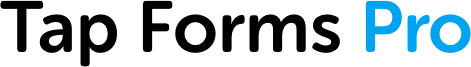

What’s new in Tap Forms Pro for macOS, iOS, and iPadOS
Report Generator:
Use the new report generator to customize and print reports and PDFs designed on Tap Forms Pro for Mac.
Collaborate and Stay in Sync:
Share your documents with iCloud (including different Apple IDs), Dropbox, and Nearby devices and stay in sync with coworkers, friends and family.
iCloud Documents:
See a list of documents you have synced to iCloud and a list of documents shared with you by other iCloud users. Download your documents and those documents shared with you to any of your devices.
Auto Sync and Sync Delay:
You can now enable or disable Auto Sync and change how long after you make changes for Tap Forms Pro to sync those changes.
Template Library:
Save time and energy by importing from an ever growing library of freely available forms from the new Tap Forms Pro Template Library.
A New Way To Organize with Tags:
Customize how you organize your records with colourful tags and symbols.
AI Form Generator:
Tap Forms Pro includes a new, user-friendly feature that enables effortless form creation. By providing a form name and description, Tap Forms Pro will generate the form and its corresponding fields for you based on the provided subject matter. This innovative tool serves as a valuable starting point to help you create exactly the forms you need. Your own ChatGPT or DeepSeek API keys are required to access this functionality.
Pin to the Top:
Your most important records can now be pinned to the top of your forms.
Search Counts:
View how many records match all the rules in every Saved Search in your forms without having to click the search.
Sidebar Settings (macOS):
Show or hide form, search, and tag counts. Change the appearance theme of just the sidebar. Change the sidebar form, search, and tags icon sizes.
Cascading Pick Lists:
Create Pick Lists that have multiple levels of values.
Put Your Documents Anywhere (macOS):
You can now change where Tap Forms loads and saves your documents.
Appearance Mode:
Switch between Light, Dark, and System appearance modes for the entire app or for each document independently. You can even choose the appearance mode to use for specific custom layouts.
Modern Look and Feel:
Tap Forms Pro has a refreshed user interface look and feel and multiple professionally designed app icons to choose from.
Form and Search Icons:
Choose from hundreds of icons, Emojis, and SF Symbols to decorate your Forms and Saved Searches.
Layouts Drawer (macOS):
The new Layouts Drawer lets you see a list of custom layouts you've designed that makes accessing and organizing your layouts a breeze. You can even change the position of the Default Layout.
Script Editor Enhancements:
You can now access any form and their fields from a popup button on the Script editor. Added a new Clear button to clear the console log output. The editor is more advanced with support for code snippets and variable substitution placeholders. You can now put breakpoints in your Tap Forms script code when using the Safari Web Inspector debugger to step through your running scripts.
Layout Inspector Panel Fields and Layers Search (macOS):
You can now search for specific fields and layout items on the Fields and Layers inspector panels.
General Search Enhancements:
You can now choose specific fields to search using the general search function. You can also change how records are searched using the Contains, Begins With, and Exact comparison operators. This also helps to improve the searching behaviour for Chinese, Japanese, and Korean languages.
Pick Lists Inspector Panel (macOS)
Pick Lists can now be associated with specific forms or the entire document. Easily make Pick Lists available to other forms by moving them to the Document level. Or take a Pick List that is at the Document level and move it to any form.
Enhanced Audio Recording Field:
You can now make audio recordings in the Mac version. The audio recording field will also now list multiple recordings for each Audio Recording field.
Enhanced Photo Field with Scanning (macOS) and Image Playground:
You can now scan a document directly into a Photo field. Utilizing Apple’s new Apple Intelligence features, you can now generate an image directly into a Photo field.
VoiceOver Support:
Tap Forms Pro is a versatile database app designed with accessibility in mind, including support for VoiceOver on iOS and macOS. This enables users with visual impairments to navigate and interact with the app seamlessly. VoiceOver support makes it easy for users to hear descriptions of fields, buttons, and form elements, allowing them to create, edit, and manage databases efficiently.
Sorting Improvements (macOS):
You can now manually sort your records using drag-and-drop. Additionally, records can be sorted based on the order of the values displayed in a Pick List.
Favourite Scripts:
Customize your favourite scripts by marking them for quick access from the new Scripts toolbar button. This button allows you to select a script and execute it conveniently.
Forms List Add menu:
When you click the Add (+) button on the main Forms List view, a menu will appear with the functions New Form, New Category, New Tag, New Search, New Search Folder, and Template Library.
Duplicate Form including Records (macOS):
The function to duplicate a form has been enhanced to let you optionally duplicate the records as well as the form and all its fields, layouts, searches, etc.
Theme Settings (iOS):
The new Theme Settings function on the Tools screen on iOS lets you set a default field Title and Value colour as well as the accent colour for the entire document. It also now uses Apple’s built-in colour picker view.
