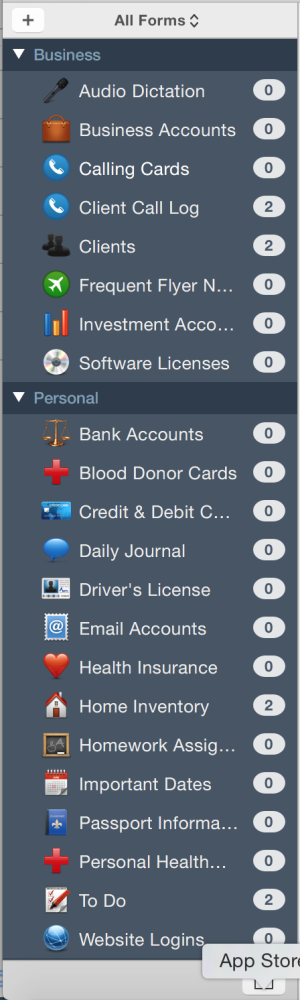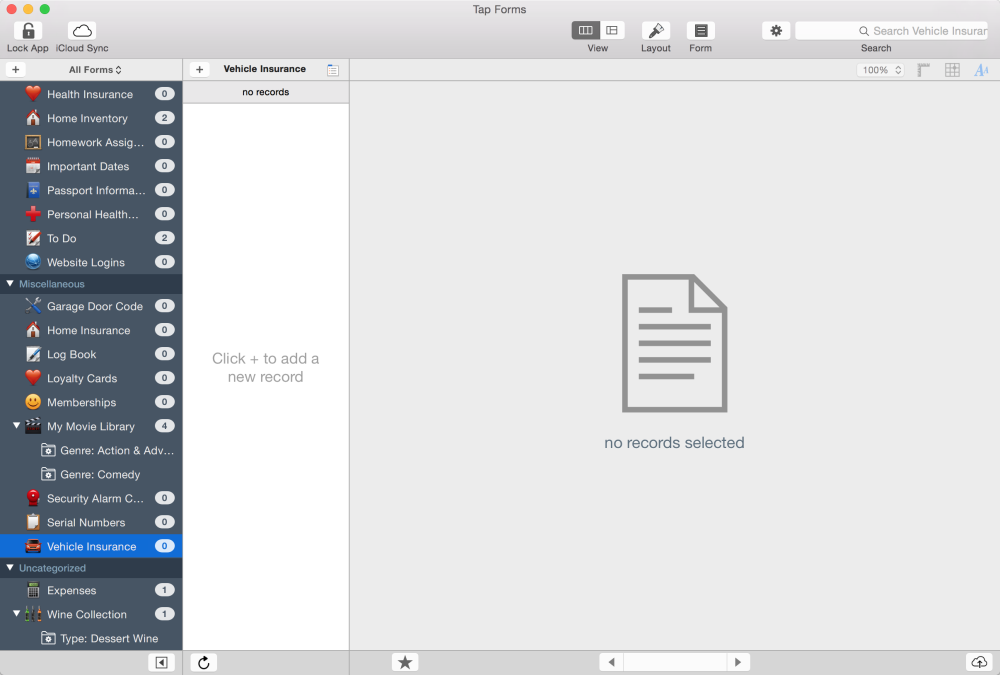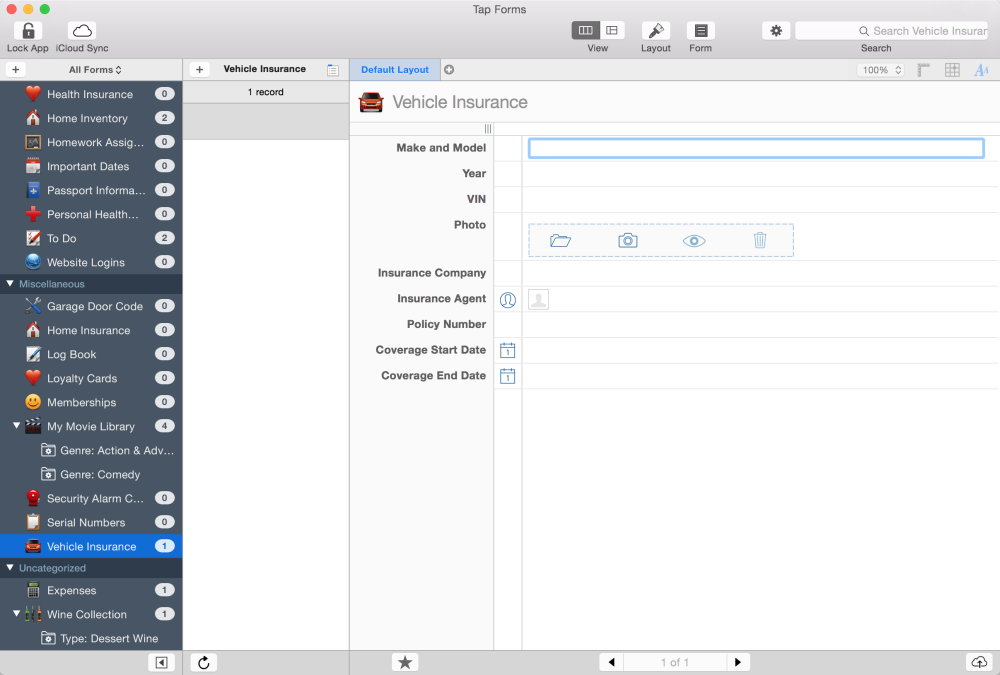1. Click on the My Forms popup button and switch from the My Forms item:
to the All Forms item:
You should now see a list of all the built-in forms that are available to you. You may need to expand the categories to display the list of forms beneath each category heading. Note that if this is the first time you’re using Tap Forms, most of your forms will have 0 records in them.
2. Click on a form to select it.
There are currently no records in the selected form.
3. Click the + button next to the form name in the second column to add a new record to your selected form.
Fill in all the fields in your new record.
Last modified:
Aug 03, 2016
Besoin d'aide supplémentaire avec ce sujet?
N’hésitez pas à nous contacter ici.