To access various other settings for Tap Forms, click on the Tap Forms item in the menubar at the top of the screen, then click on the Preferences menu command.
There are 4 preference panels to select from:
- General
- Lists
- Security
- Maintenance
General
There are 3 functions to perform on the General preferences panel:
- Reset dialogue warnings. If you suppress warnings on any of the dialogues you may want to see them again, so click this button.
- Ruler Units. This is for the units displayed in the ruler on the Layout Designer view.
- Backup & Restore. You can tell Tap Forms to backup when you quit the app and how many backups to maintain, The Show Files button will also show you the backup files on your drive. You can also provide a custom backup location.
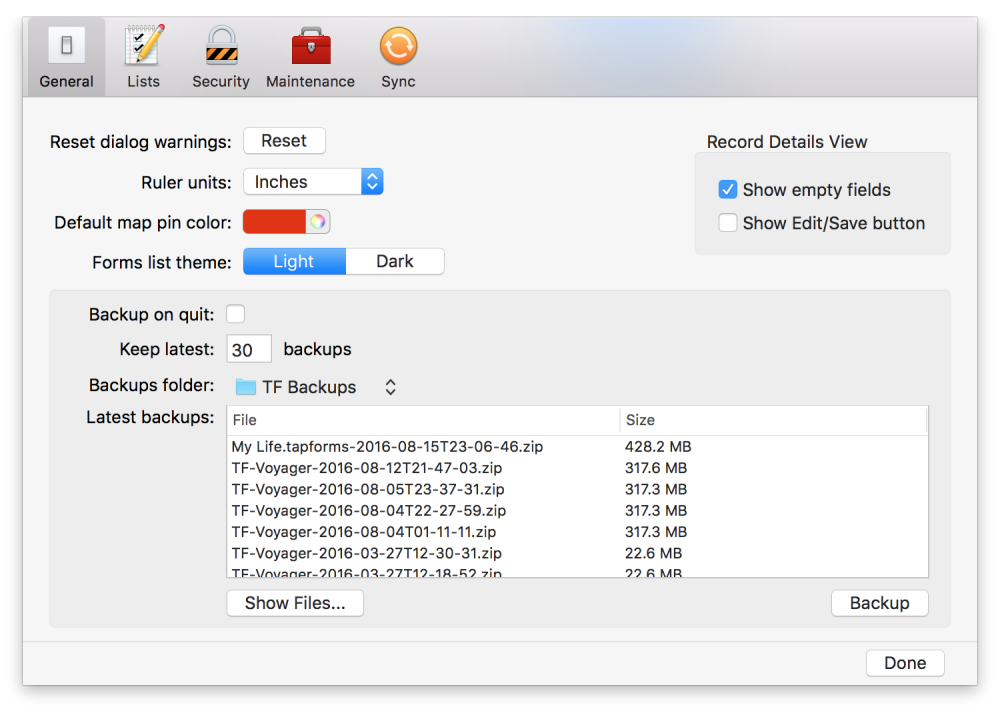
Lists
This is where you configure your Categories and Pick Lists. See the separate Categories and Pick Lists topics for more on these.
Security
This is where you encrypt or decrypt the database, set the auto-lock option and set a lockout interval..
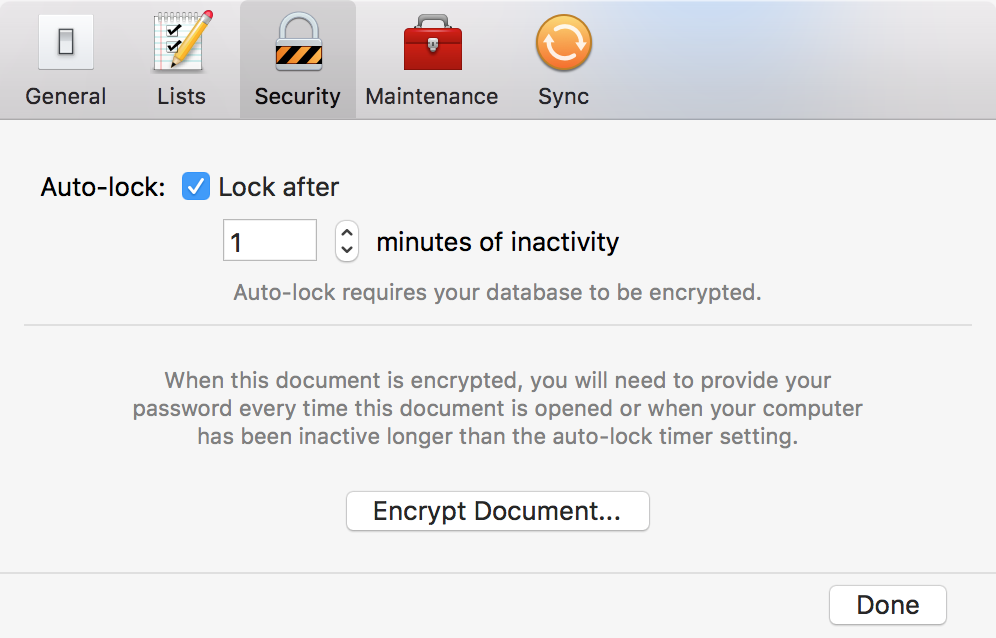
Auto Lock tells Tap Forms to lock Tap Forms if you haven’t used it after a set number of minutes that you can configure.
To encrypt the database, click on the Encrypt Database button. If your database is already encrypted, you can decrypt it by clicking on the Decrypt Database button.
Maintenance
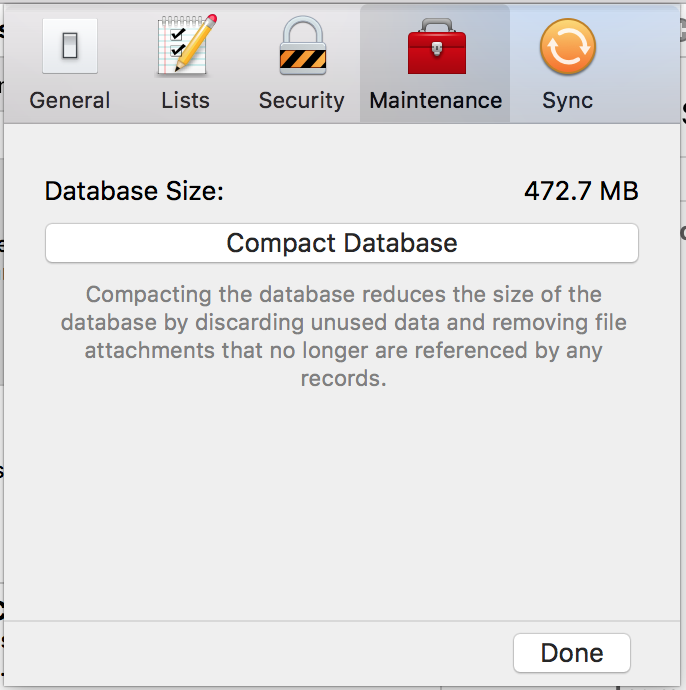
The Maintenance screen is where you can perform the following database maintenance task:
- Compact Database. When you add forms and records to Tap Forms, the database file size will increase. You would naturally think that if you deleted data, the size of the database file would decrease. However, that’s not the case. When you delete data, the space used is simply marked as available for new data. If you add a lot of data and then delete a lot of data, the file size can grow to be quite large. If you do that enough, the database file size will much larger than it needs to be. Compacting the database will compact it and give you a much smaller file. Smaller files also help to increase the performance.
Need more help with this?
Don’t hesitate to contact us here.

