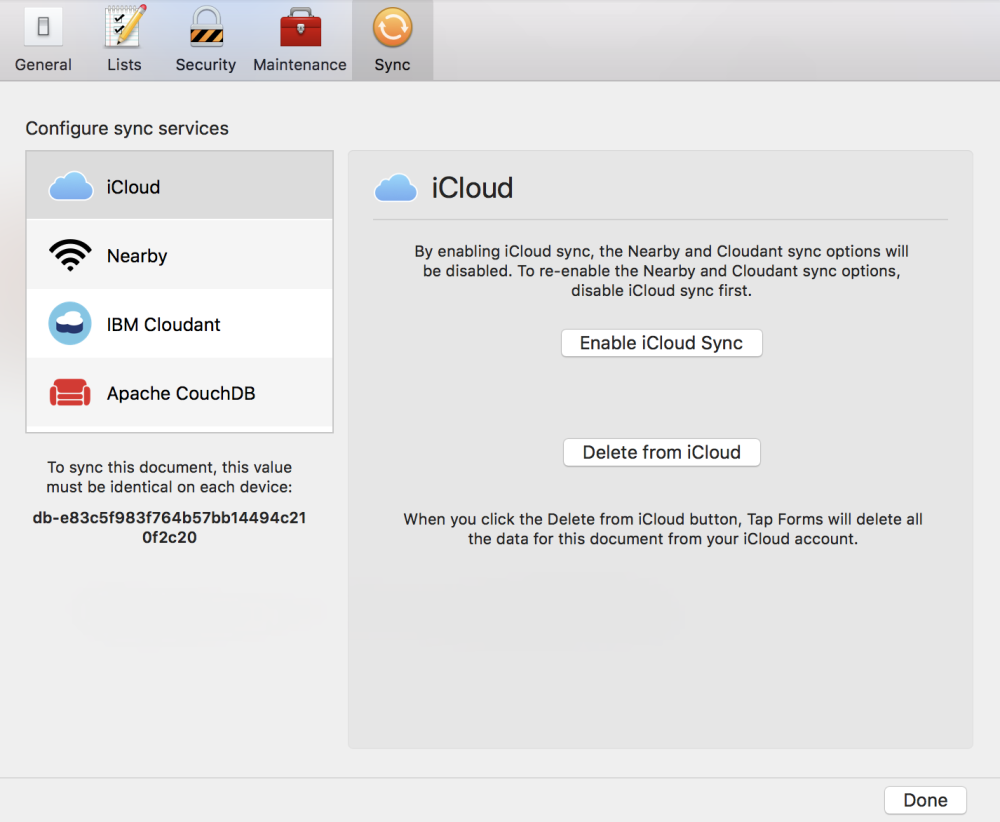
Whether you’re working between multiple macOS devices or keeping your databases consistent from your Mac to your iOS device, sync is a big part of Tap Forms productivity. In the Sync Preferences tab, you’ll see each of Tap Forms’ available sync options, which include Nearby, iCloud, IBM, or Apache CouchDB. Each of these sync possibilities is covered in detail in their respective articles under the “Syncing” category in this guide.
In Sync Preferences is quick access to each of these sync options, including the processes to set them up. When you sync with one solution, Tap Forms will gray out the others to show you which option you’ve selected. After setting up sync on one device, the process is the same on any other versions of Tap Forms you own - navigate to the Sync portion of the app and setup your account with the same credentials.
Need more help with this?
Don’t hesitate to contact us here.

