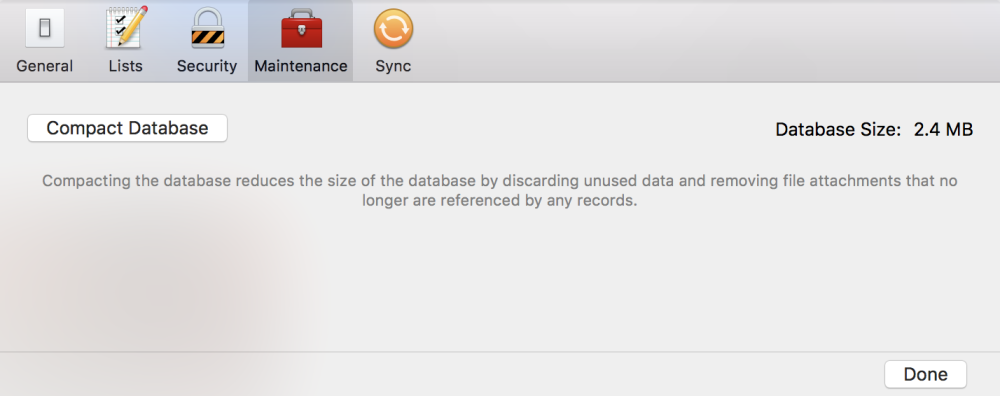
The Maintenance section in Preferences is home to one critical feature: compacting your database. When you compact your database, you’ll remove any unused data and attachments no longer referenced by records.
Although you’d think that deleting data always means removing its “space” from the app, that’s not the case; instead, Tap Forms marks the previously owned space as available for new data, which is filled by forms and records. While this speeds up the use of the app, it can also cause the app to grow in size if you add, delete, and repeat. Do that enough and Tap Forms can swell in size – but compacting the database can return Tap Forms to a more reasonable size.
All that’s needed to create a small Tap Forms file is to click the “Compact Database” button. To the right is the total size of the database, which should immediately decrease after you perform the cleanup. The new number will be displayed, and will react as you continue to add data to the app. We recommend compacting your database periodically to keep the app clean and fast.
Need more help with this?
Don’t hesitate to contact us here.

