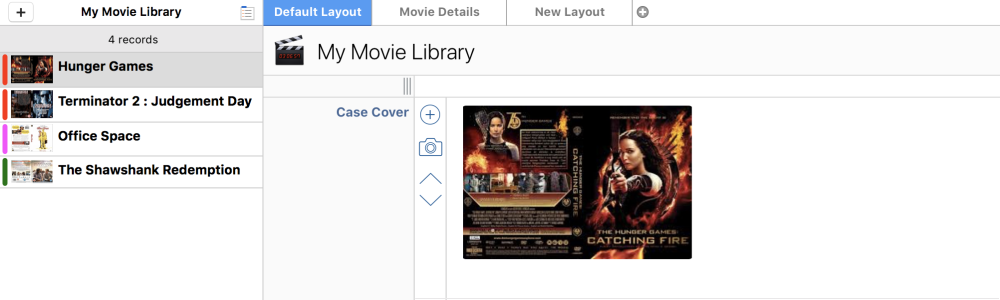
Records, comprised of fields, are the pieces of data that make up an overall form. A record is most often an item in an overall collection – like a book or movie – but can also function as dates, tasks, and more. Basically, you’ll use records to input information that will contribute to a bigger list.
To start working with records, you’ll first need a form (you can read more about forms here). Once you’ve decided on an overall topic, you can begin adding records via the + icon, which is present in all views. Records’ characteristics are set by fields, which are unique inputs meant for adding context to your data entries – without adding fields, you’ll only have the title of the record to edit.
With the big-picture form idea and the right fields set, you’re on your way to creating records. As you add records, they’ll appear in the view you’ve selected, acting as individual reference points as you view your information. When viewing a record, your data will be added to the default layout, which displays your information vertically.
As mentioned previously, records function best when used as individual portions of a greater subject. For example, you might use a record to represent a movie in your overall collection or act as an event for an important date. Although records can function as multiple pieces of data, using records for one representation can simplify your database.
Need more help with this?
Don’t hesitate to contact us here.

