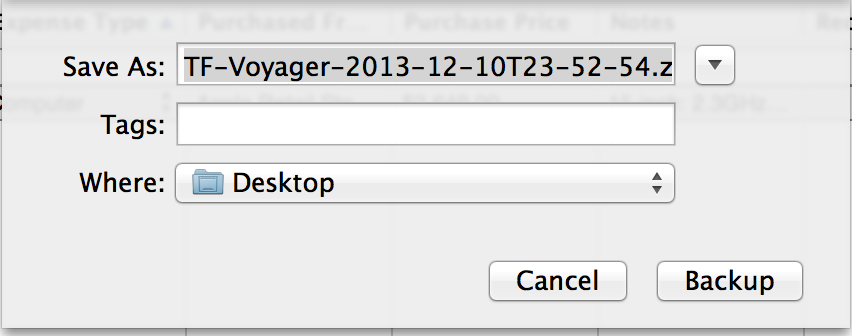From the File menu, select Backup… to have Tap Forms generate a backup file for you.
Backups have file names that start with TF and end with .zip. The file name also contain the name of your computer and the timestamp of when you selected the Backup command. Backup files are just compressed files that contain your database file, photos, drawings, audio recordings, and file attachments. So you can double-click on one to uncompress it to see what’s inside.
Choose the Restore command to select a backup file and restore it over top your current database.
Last modified:
Dec 11, 2014
Need more help with this?
Don’t hesitate to contact us here.