Hey There,
Today I released to the Mac and iOS App Stores, Tap Forms version 2.1 for Mac and version 3.7 for iPhone and iPad.
New features in these versions are:
- Support for inverse relationships on the Link to Form field. (iOS and Mac)
- Support for Calculation formulas which can reference other Calculation fields. (iOS and Mac)
- Bug fixes for importing Bento templates which were missing the Date Creation values or did not include the time portion of the date value. (Mac version)
- Improved syncing over iCloud. (Mac and iOS)
- Fleksy keyboard support. (iOS version)
The new inverse relationship function is very simple to use. You only need to flip the "Show Inverse Relationship" switch to enable automatic support of inverse relationships. What is an inverse relationship you might ask? Well, it's best described with an example.
Suppose you have a Movies form that links to an Actors form. So each movie has a list of actors who perform in the movie. With inverse relationships, you will be able to look directly at an actor and see which movies they've performed in. Prior to this new feature, after you added a list of actors to a movie, you would not be able to see which movies any particular actor performed in. Now you can!
The way Tap Forms handles inverse relationships is to automatically add a Link FROM Field type to the linked form you've selected on the Link TO Form field. You can treat that field like any other and move it up and down in the list of fields, give the field title a specific colour, or even change the field title.
So now, what is this Fleksy keyboard thing all about you ask?
Fleksy describes it as:
"a new, revolutionary keyboard powered by patent-pending technology that makes typing on any device fast, accurate and so easy you can type without even looking. Its unique language algorithm founded on Geometric Intelligence moves beyond text prediction and autocorrect to give a much more accurate and easier typing experience than other keyboards."
You can watch a cool video about it on the Fleksy developer's website:
And here's what it looks like in Tap Forms for iPhone:
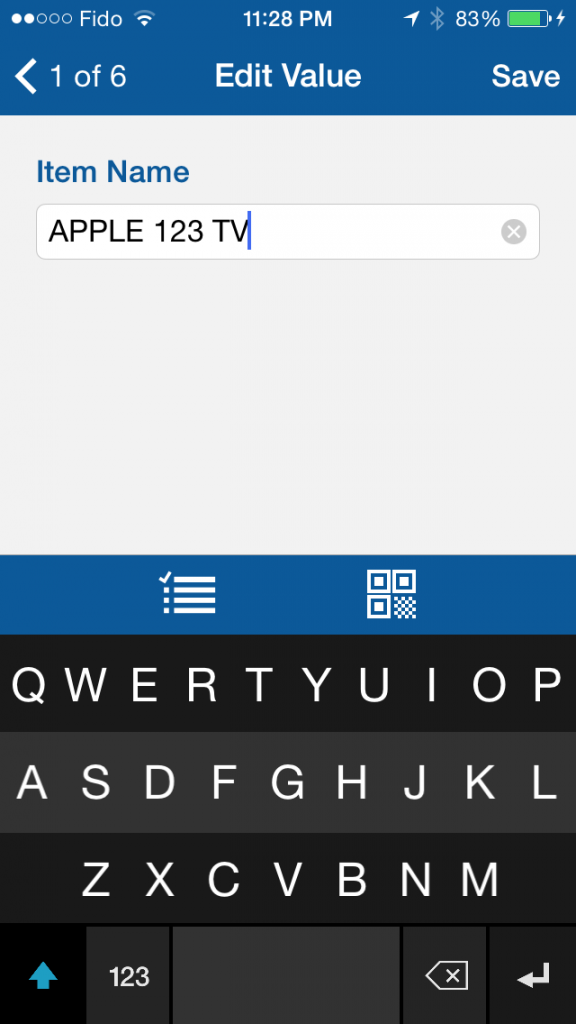
and Tap Forms HD for iPad:
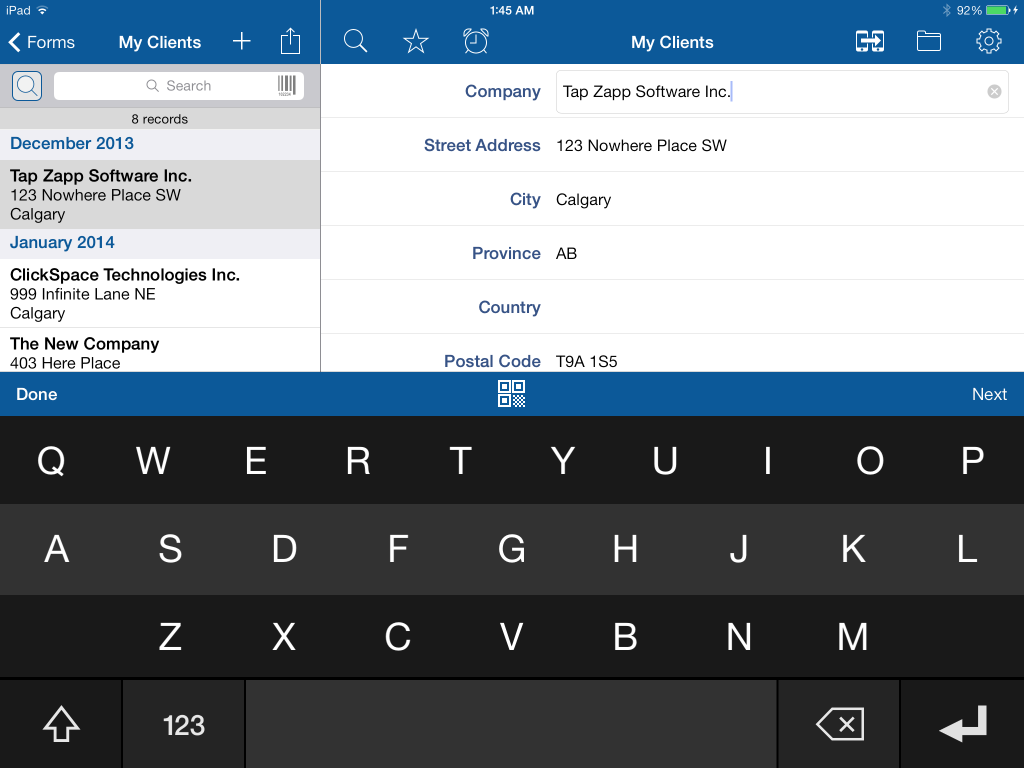
To activate the Fleksy keyboard, tap-and-hold or double-tap inside any field until the menu appears:
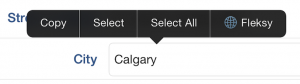
Then tap on Fleksy. The Fleksy keyboard will now be activated.
To switch back to the standard System keyboard, tap-and-hold or double-tap in any field until the menu appears:
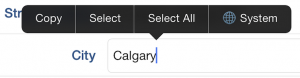
Then tap on System. The system keyboard will now be activated.
When you activate Fleksy in Tap Forms for the very first time, the Fleksy app will launch. If you don't have the Fleksy app installed, you will be directed to the App Store where you can download it for free. It is required to have the Fleksy app installed if you want to use the Fleksy keyboard from within Tap Forms.
Fleksy does not work in the Mac version for obvious reasons :-)
Thanks!
Brendan
The new inverse relationship function does not work. I tried it with my previous DB and with new Forms in my Iphone 4 and my Ipad Air and it doesn’t work.
Hi Manuel,
Can you please email me directly so we can figure out what the issue is? I didn’t receive any reports of it not working from my beta testers. What exactly is the problem?
Thanks,
Brendan
Hi Manuel,
I think I know what you were referring to. It seems for many-to-many Link to Form fields, the inverse relationship isn’t letting you select a value. I have just fixed that so it will be in the next update. To work around this issue, just link your records to the forward Link to Form field. You will see these records in the inverse relationship automatically.
Does that make sense?
Thanks!
Brendan
I have the iPhone 5S and the new inverse relationship also doesn’t work for me. Every time I flip the switch button it won’t apply the changes. Please fix this. Thank you!
Great update Brendan. This just dramatically improved my use case (a complex mix of craftsmen, items, transactions, collections, associated items, etc.).
Some minor things:
——
1. Clickable icon location
Can you move the clickable icons for specific field types to the LEFT side of the line (not far right)? So a field will look like this:
Email | (@) example@example.com
Instead of this:
Email | example@example.com ___________________________________(@)
I realize it may look a little messy with fields that don’t have a clickable icon, but you could reserve empty space at the beginning of the line (icon width) so that all the text aligns.
Or you could put the clickable link not in the field line, but next to the field label:
Email (@) | example@example.com
———
2. Sortable form link headers
I really would like the headers in form link tables to be clickable to sort by field. For example, I have a bunch of “craftsmen” forms, and a separate number of “school” forms. Each school form contains links to numerous craftsmen and displays them in a table including the dates they worked, their province, first and last names, etc. But I can’t sort that view and I’d like to.
———
3. Custom fields in list view
Right now it seems that list view automatically shows whichever fields are at the top of the form. But I’d like to pick and choose specific fields to display in list view.
———
None of these are mission-critical, just niceties for the future.
Thanks again for the hard work!
—G.
Hi Daniel,
I have a fix for this coming out. You can set it on the Mac version and sync to enable it.
Sorry for that.
Thanks,
Brendan
Hello Gabriel,
Thanks for the feature requests.
1. I have just done #1 for you. It was something I had been thinking of doing for a while and it wasn’t much work. I think it looks great now. I’ve added another red divider line to the right of the icons to separate the buttons from the content. It gives a good separation.
2. Tap Forms will use whatever sorting you have set on the selected Form for the Link to Form field.
3. Understood. I had originally intended on doing this in the very beginning days. And I had worked on it a bit way back in 2008. But I ran into some difficulties with the iOS SDK at the time and I just never got back to it. So it didn’t make it into the Mac version either. It’s something I still want to do. I even have a column in the database reserved for managing this information.
Thanks!
Brendan
What great support!
1. Fantastic! Glad it wasn’t too hard.
2. Ah, I see. This feels a little buried & slow to me, and unnecessarily centralized/universal. I think in more abstract database terms, I want to be able to generate reports, custom views, etc. and use this as a research tool or way to quickly drill down through tables. I realize that this may not be the precise intended use case and/or outside of the scope of the app as it is, I am just stating what I would like in an ideal world. But again the program is already great especially if you are a one-man operation (as it appears to be).
3. Cool. This is not a high priority, just a luxury, so no pressure.
I have a whole bunch of other ideas which I think I may email you later. I am sure you already have a feature request list / ideas log a mile long, however, so I don’t want to stress you out or seem dissatisfied. Far from it, now the inverse link field this solution already works very well for me, enough for me to be invested in seeing the project mature even more.
Best,
—G.
I would like to know if there’s a way to calculate fields from other forms?
Hi Daniel,
There is no function to calculate fields from other forms. The Calculation function operates only on fields from the current form.
Thanks,
Brendan
Brendan,
Would that be a feature you might add in the near future?
It would be a great function to have.
Thanks,
Daniel
Hi Daniel,
Anything is possible given enough time and demand. It would be a useful feature though. Not saying no, not saying yes.
Thanks!
Brendan