September 20, 2018. Today I released Tap Forms 5.3 to the world.
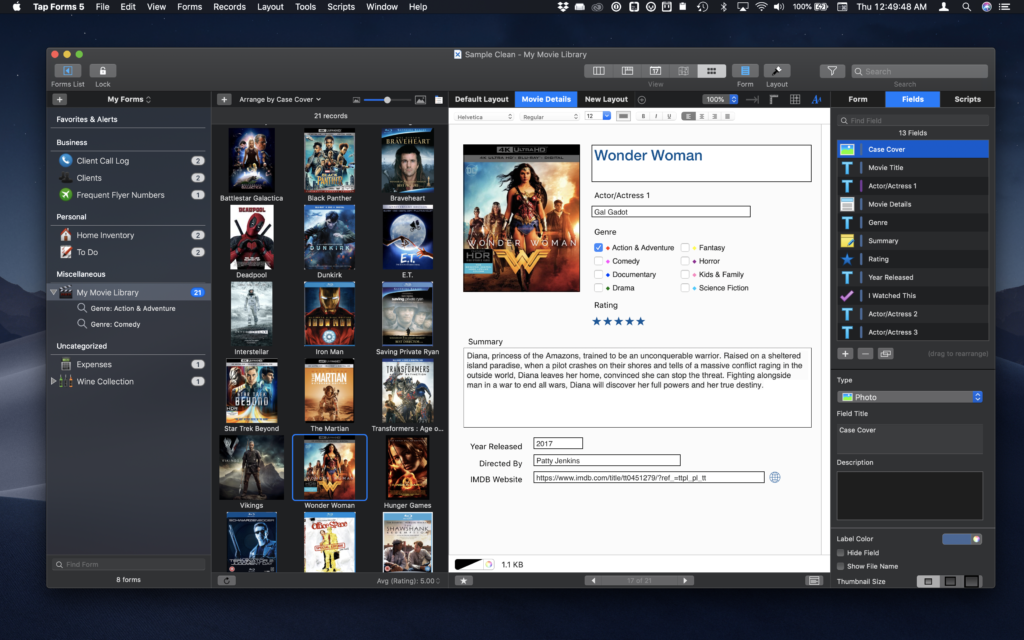
Here's what's new in version 5.3:
macOS:
- Full support for macOS Mojave Dark Mode.
- Added new Script field type which lets you create JavaScript functions which can be used to perform advanced calculations on your record data. Think of it as the Calculation field on steroids.
- Along with the new Script field type, you can now create Form level scripts to let you do all sorts of things with your data, including inserting, updating, and deleting records, all from a script!
- Brand new Photo Browser window for viewing all your photos in one large window. You can easily drag and drop new photos into that window and use drag and drop to easily reorder your photos.
- The Maps views now use Apple Maps. They display points of interests and also supports 3D views.
- New Tap Forms 5.3 manual, including a section on the JavaScript API you can use to write scripts to read and manipulate your records.
- Added new Value Color property to let you colour the values displayed in the multi-column list view.
- Basic AppleScript support. Currently you can tell Tap Forms to run a Form Script and have it return the results to your AppleScript. If you're into AppleScript, let me know what else you'd like to be able to with AppleScript and Tap Forms.
- Link From Form fields that have the Join Link Type property now display properly as tables on custom layouts. They were displayed as an empty box before.
- Added support for Search Folders. Now you can organize your searches into folders and sub-folders.
- Fixed a date field save bug that caused a date value to be lost if you entered a date value then refreshed the records.
- Fixed bug where footer popup buttons would still work even if they were hidden.
- Fixed bug in Bento template importer that was skipping all but the "other address" when importing the Bento Address Book library.
- Fixed bug that caused row height on single-column list view not to show all the displayable fields.
- Fixed crash deleting a row from a Table field if the Table field has no name.
- Fixed bug where command-right arrow wasn't working when you were editing a field. It was instead visiting a linked record.
iOS:
- Siri Shortcuts support to allow you to execute any Form Script without having to launch Tap Forms first. The script results are displayed right inside Siri.
- Added support for Search Folders. Now you can organize your searches into folders and sub-folders.
- Location field displays its content again on the record details view.
- Fixed bug with Date field closing the document instead of popping back to the previous view when in overlay mode on iPad Pro.
- Fix for potential crash emailing attachments that don't exist.
- Fix for crash when using Add to Calendar and Add to Reminders on iOS 12.
As always, if you enjoy using Tap Forms, please consider writing a review on the App Stores. Every review really helps to keep Tap Forms humming along.
Thanks!
Brendan
Congratulations to the new update. Great work as always!!!!!
Tom
Thanks Tom! I’m glad you like it!
Brendan
This pgm has really been a help to me. Thanks for all of your work on it.
Thanks Cliff! I’m glad that Tap Forms has been able to help you out. Thanks for your kind words.
Brendan
I have seen someone use TapForms for inventorying their crafting stamps, dies, etc. This is exactly what I’m looking for, however, I do not own any Apple products. Is this available for Android/PC? I know a lot of people who would benefit from this.
Hi Sandy.
Tap Forms is only available for Apple platforms.
I have no plans for a PC or Android version of Tap Forms.
Thanks
Brendan
Dear Brendan,
I am using TapForms for several years now and I am satisfied almost completly. One function I would welcome would be a password generator within a certain field with type “password”. Maybe this would be an idea to improve TabForms because I assume a lot of users organize a lot of passwords using TabForms.
Kind regards from Hannover/Germany,
Frank
Hi Frank,
I’m glad that you’re enjoying Tap Forms! Thanks for the feature suggestion. I never had a password generator in Tap Forms because I never wanted to be competing with 1Password — another fellow Canadian company. I use 1Password myself actually for managing all my passwords. It has great browser integration and that was just a direction that I just didn’t want to take Tap Forms to because 1Password already did such a great job of that. But I’ll consider your request as a possibility for a future update.
Thanks,
Brendan