Just a quick post today to let you all know that I've started to implement AES 256 bit US Government standard encryption in Tap Forms. Originally planned for a version 1.8 update, it will now be available in the next update to Tap Forms, which will be version 1.7. Stay tuned for an announcement for when I've published 1.7 to the App Store.
Here's a screenshot teaser of the updated interface:
 |
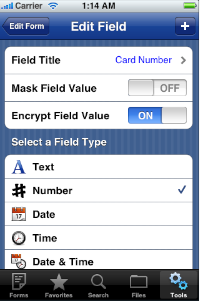 |
I just purchased Tap Forms, and I am terribly so ever the pleased with myself! Especially since I discovered that I can change the icons.. Now my Credit Cards look like Credit Cards!
Can’t wait to get 1.7’s 256 bit Encryption (with Date & Time)! And 1.8!! And the Desktop version..
Thanks for a great App. Loving it.
Will encrypted fileds be readable on the phone? Does it come ito play only durig file transfer or export?
Also, there should be a global setting that lets you set certiah fields to default to encrypted or unencrypted so you don’t have to change the property field by field.
Thanks!
Thanks LB!
Daniel, you’ll be able to read the encrypted fields on your iPhone, but you’ll be asked for a password before you can view them. You’ll be able to set which fields are encrypted and which aren’t. Not sure about a global setting for that. I can’t see why you’d want EVERY field to be encrypted by default. But if you’re talking about just setting the field as encrypted on the form, then that’s what the screenshot above is showing. You’re not setting each value encrypted or not, you’re setting which field in the form is encrypted so all values within that form for that field will be encrypted.
Fields will be decrypted upon export, but again, you’ll have to provide a password before you can access the form records that have encrypted fields. So when you go to export your records, the field value will be decrypted before saving to the CSV file. You’ll probably want to delete the export file on the iPhone after you’ve transferred it to your desktop computer.
Thanks,
Brendan
i cant wait for encryption feature. when do we get it on app store?
one thing about encryption. i dont need field encryption. i want whole database encryption. its safer and no need to think of encryption. encryption gets performance down? so much?
Encryption will be at the field level, not at the database level. There are a bunch of reasons for that.
1. Apple provides a built-in AES-256 encryption algorithm which is what I’m using which doesn’t need government approval
2. There is a big license fee for database level encryption for SQLIte3.
3. There is a 50% drop in performance when database level encryption is turned on when using the SQLite3 Encryption Extension.
4. A lot of data doesn’t need to be encrypted. For example, a favourite movies database or homework assignments database. Tap Forms 1.7 will give you the ability to specify that all values for a specific field are to be encrypted. This gives you the flexibility to have some forms that will require you to enter your password to get access to and others that don’t.
Hopefully that helps with your concerns about encryption.
As for a release date, I’m working very hard on getting it finished. I want to make sure it’s correct and doesn’t cause loss of data. That’s the most important thing for me and you.
Thanks,
Brendan